Product Badges
Product badges are used to highlight a product definition.

Please follow the steps to create a product badge :
- Click Settings in your Shopify admin.
- Click on Custom Data.
- Click on Products.
- Click on Add definition
- On the name field enter:
Tags - On the Namespace and key field enter the following:
tags.list - On content type, chose Single line text under Description.
- Click on One value.
- Click Save.
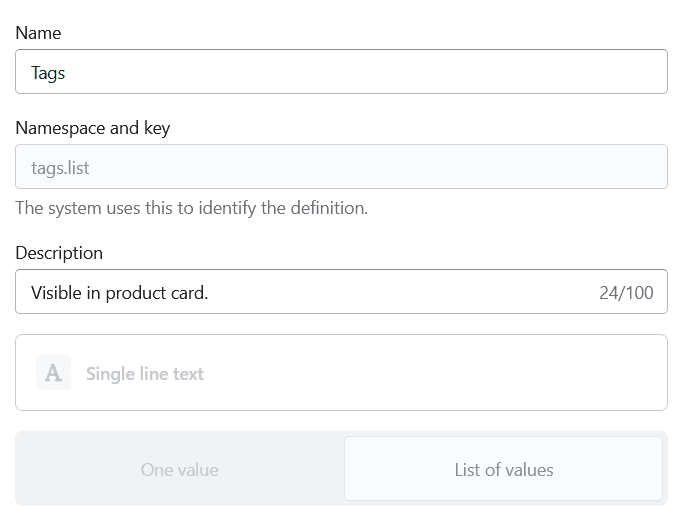
Please follow the steps to see Tags.
- Navigate to the specific product.
- Scroll down and enter the name of the tag under the Metafields section.
- Click Save.
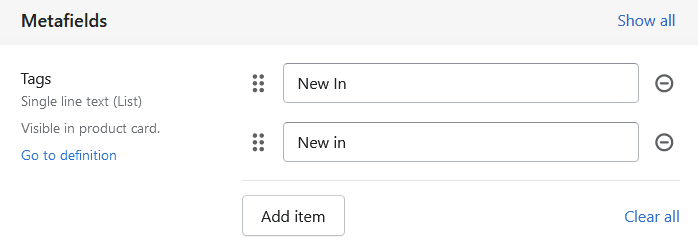
Was this article helpful?
Have more questions? Submit a request