Testimonials
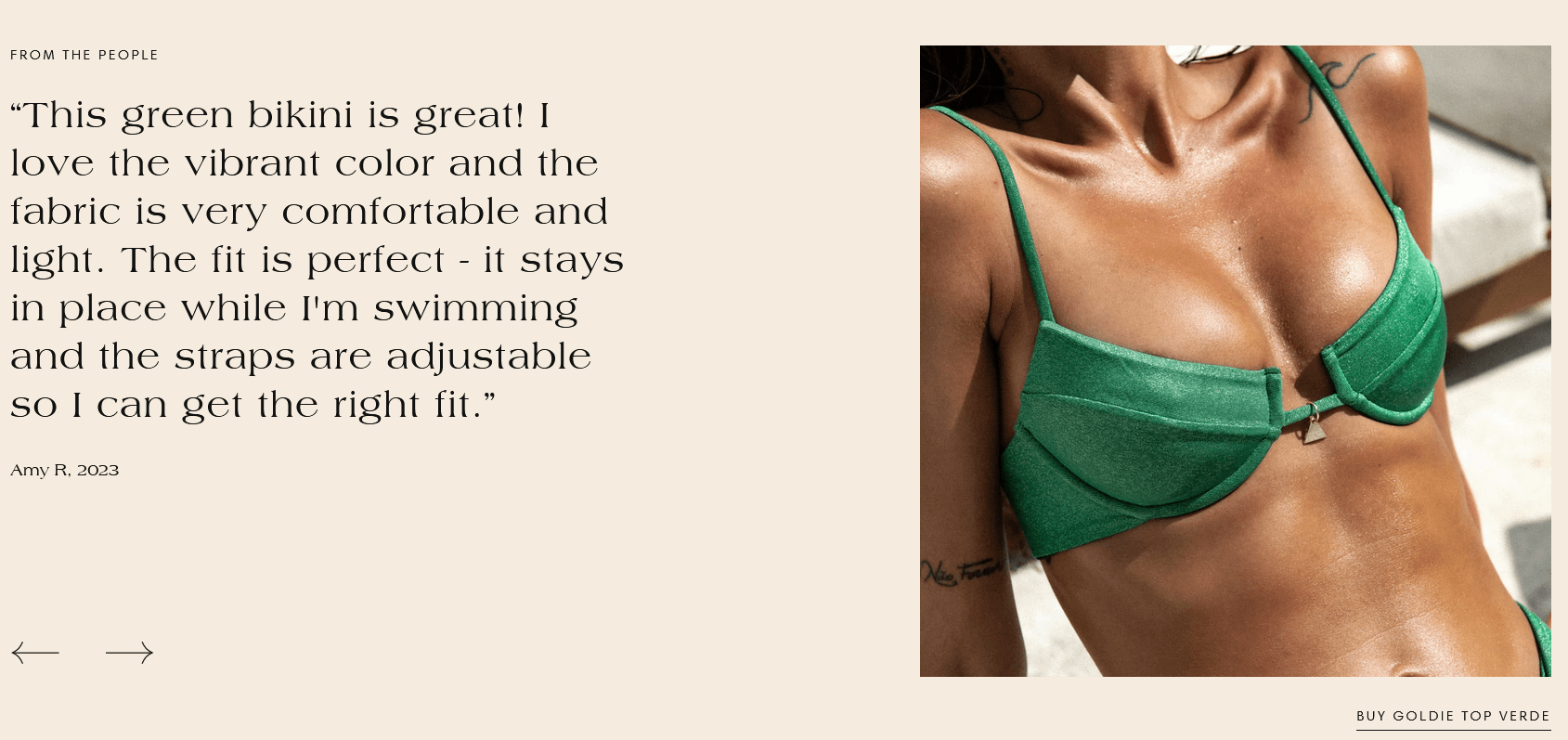
About:
This section is used to showcase messages you've received from customers.
Settings:
Please find the settings of this section below.
Vertical spacing:
Desktop: Normal / Top none / Bottom none / Top and bottom none
Mobile: Normal / Top none / Bottom none / Top and bottom none
Color scheme:
Text: Default / Secondary / Inverse
Background and borders: Default / Secondary / Accent 1 / Accent 2 / Inverse
General settings:
Layout: Media start / Media end / Media none
Note: When media none is selected, text is centered and media/link are not used
Desktop gap: Select a gap between 2 and 64
Mobile gap: Select a gap between 2 and 64
Text:
Heading: Enter a heading for your testimonials section
Testimonials slide:
To add a testimonials slide, please go to the left side of the screen in the theme's customizer, and click on "Add testimonial slide" underneath the "Testimonials" section.
Media:
Image: Select an image to be shown along with the testimonial
Text:
Quote: Enter the text sent by your customer
Author: Paste the name of the customer that shared the testimonial.
Link:
Title: Enter a title for your redirect button.
URL: Select or paste a URL for your redirect button.
Contact UsWas this article helpful?
Have more questions? Submit a request