Complete the set
Using the Search & Discovery app, you can choose specific products to display as complementary products in the product information section on your website's product pages.
You can use the following steps to set up Complementary products :
- Go to Apps > Search & Discovery from Shopify Admin.
- Click View recommendations button in the Feature overview section.
- Click Add recommendations button.
- Select the main product > Add.
- Select complementary products in the Add complementary products section.
- Click Save.
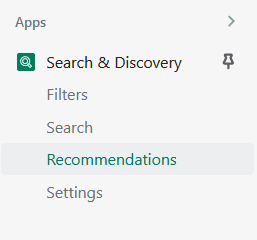
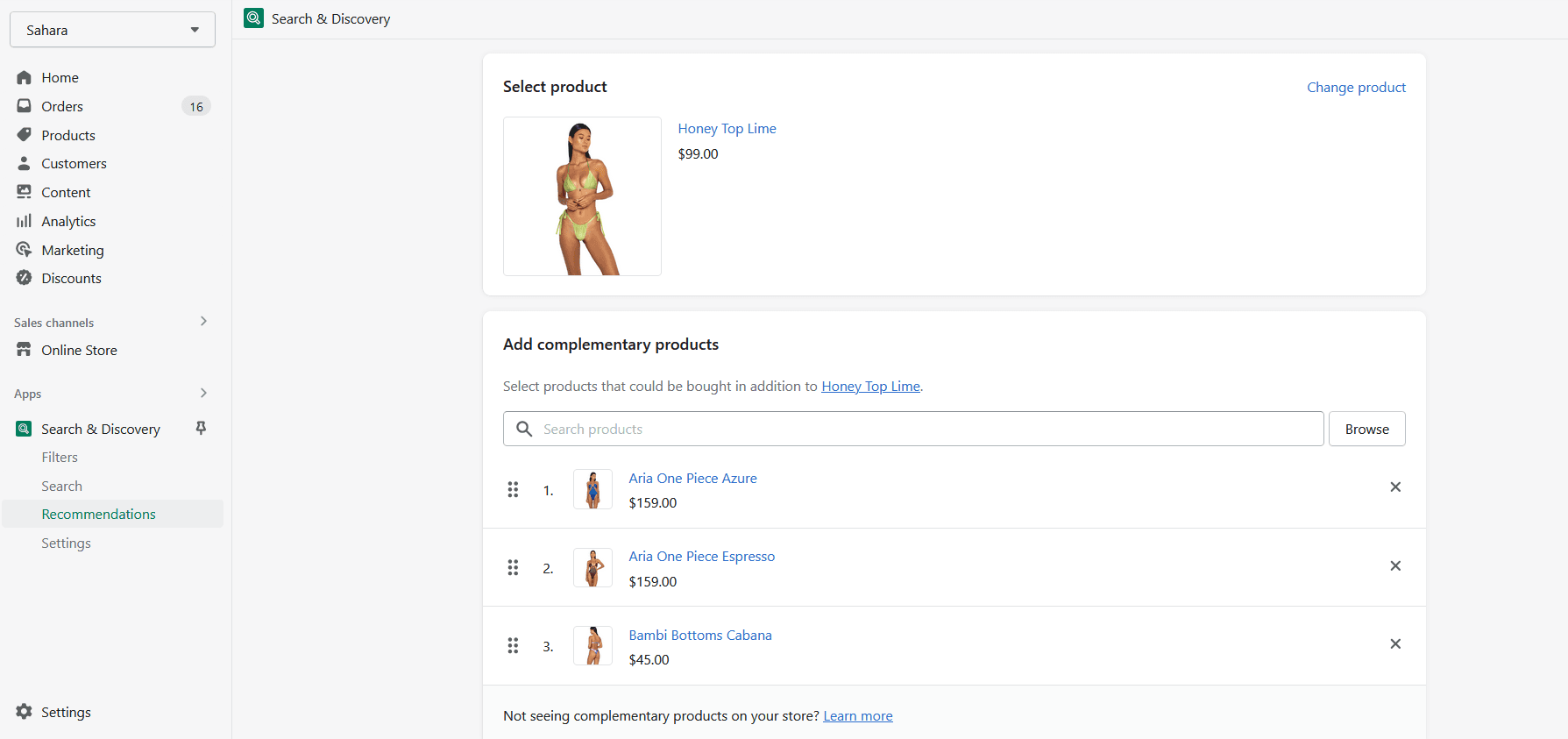
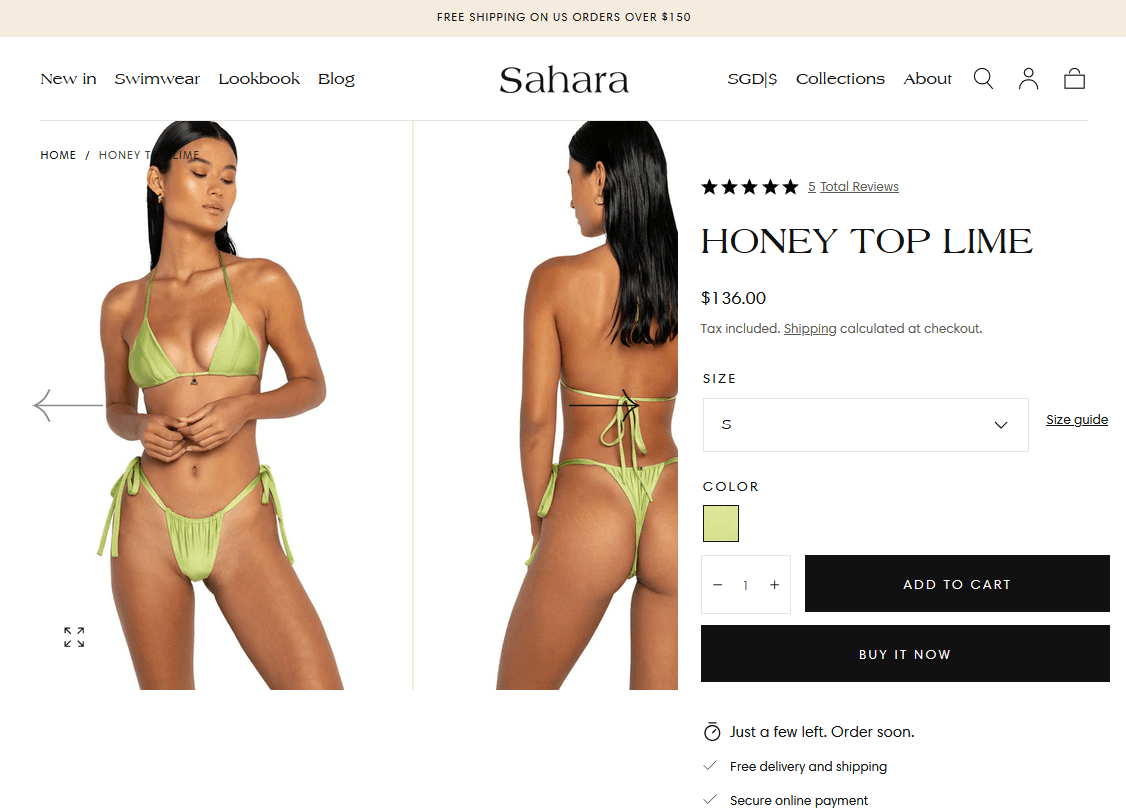
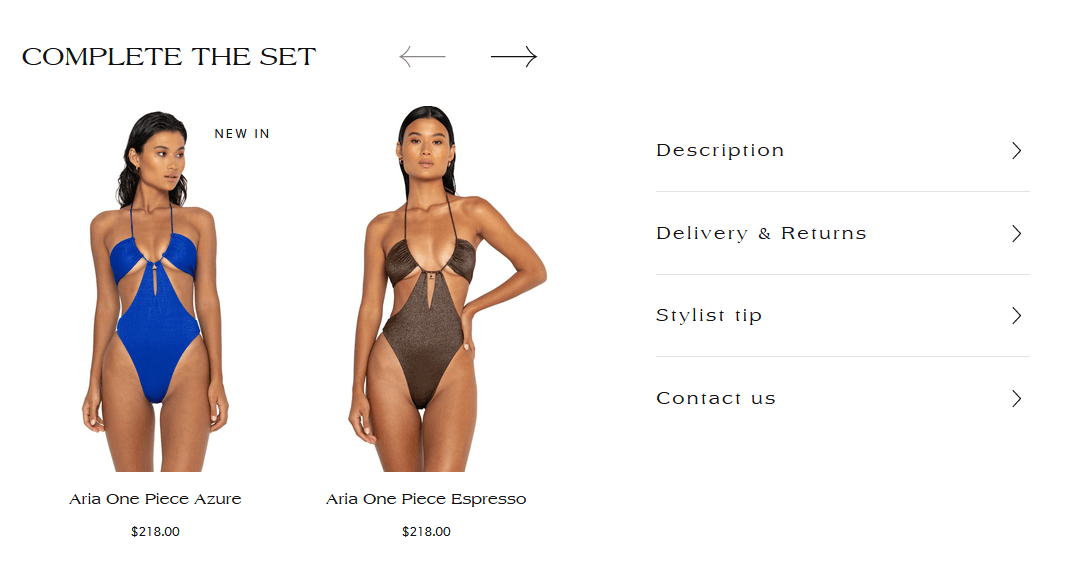
Complete the set section gives you the option to show Complementary products or upload a Featured image.
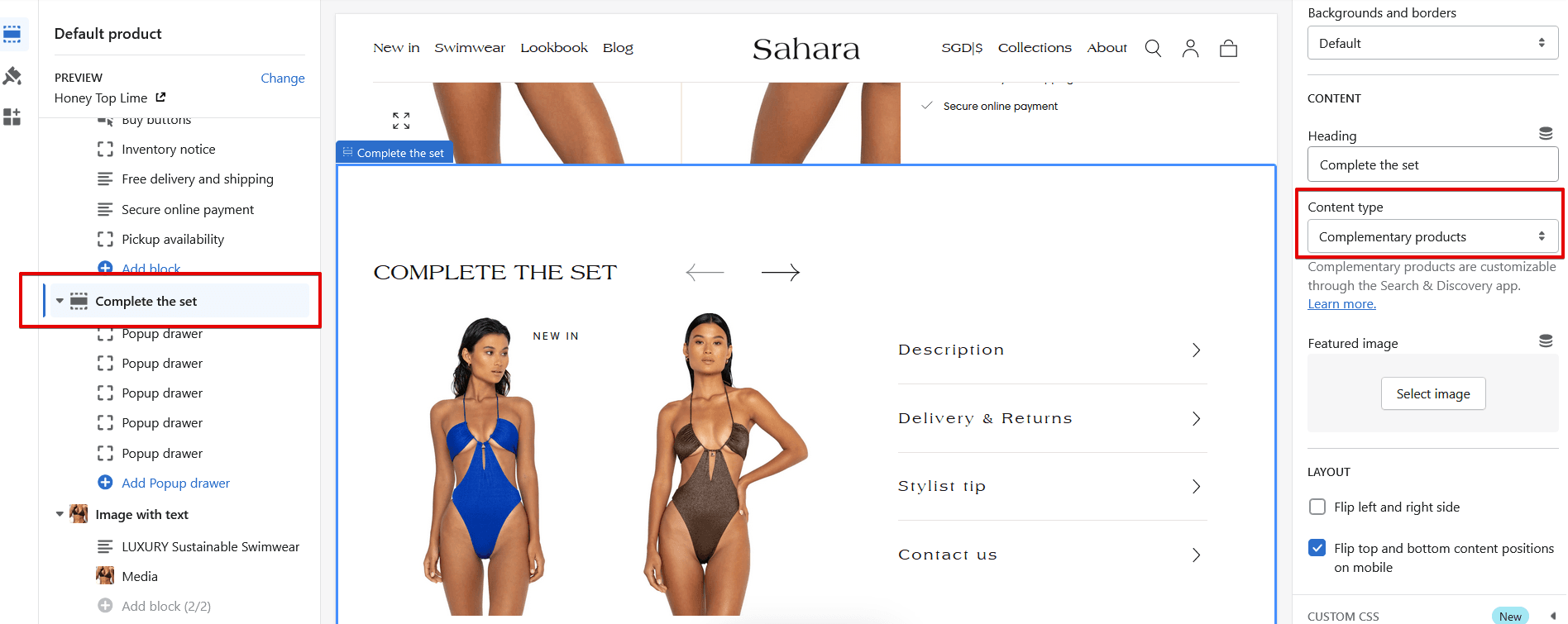
To add related products, you can either have auto-generated or click Browse to choose your own.
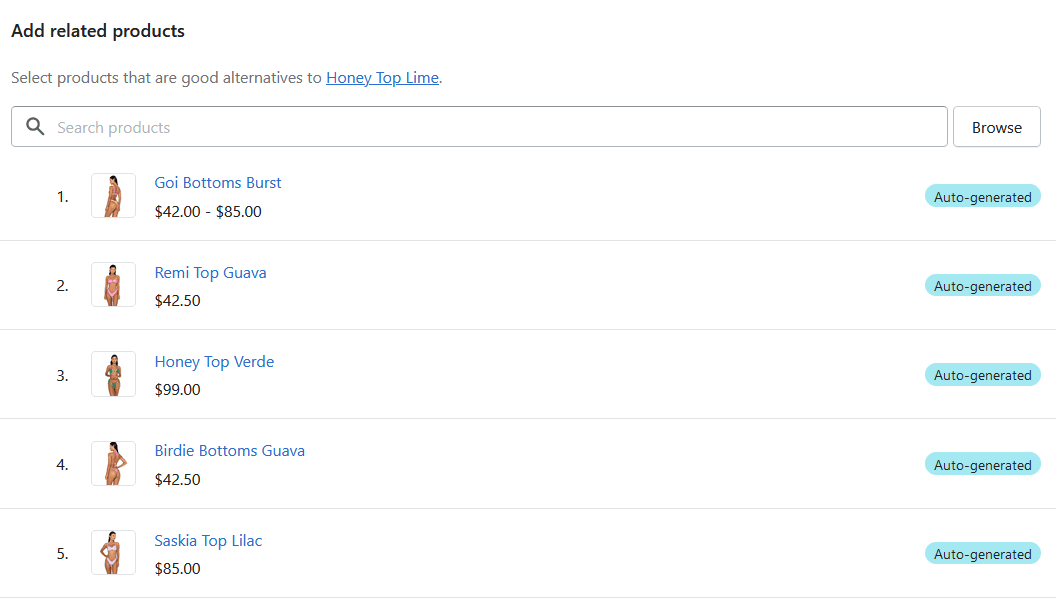
Click Add > Save.
Contact UsWas this article helpful?
Have more questions? Submit a request