Shoppable Socials
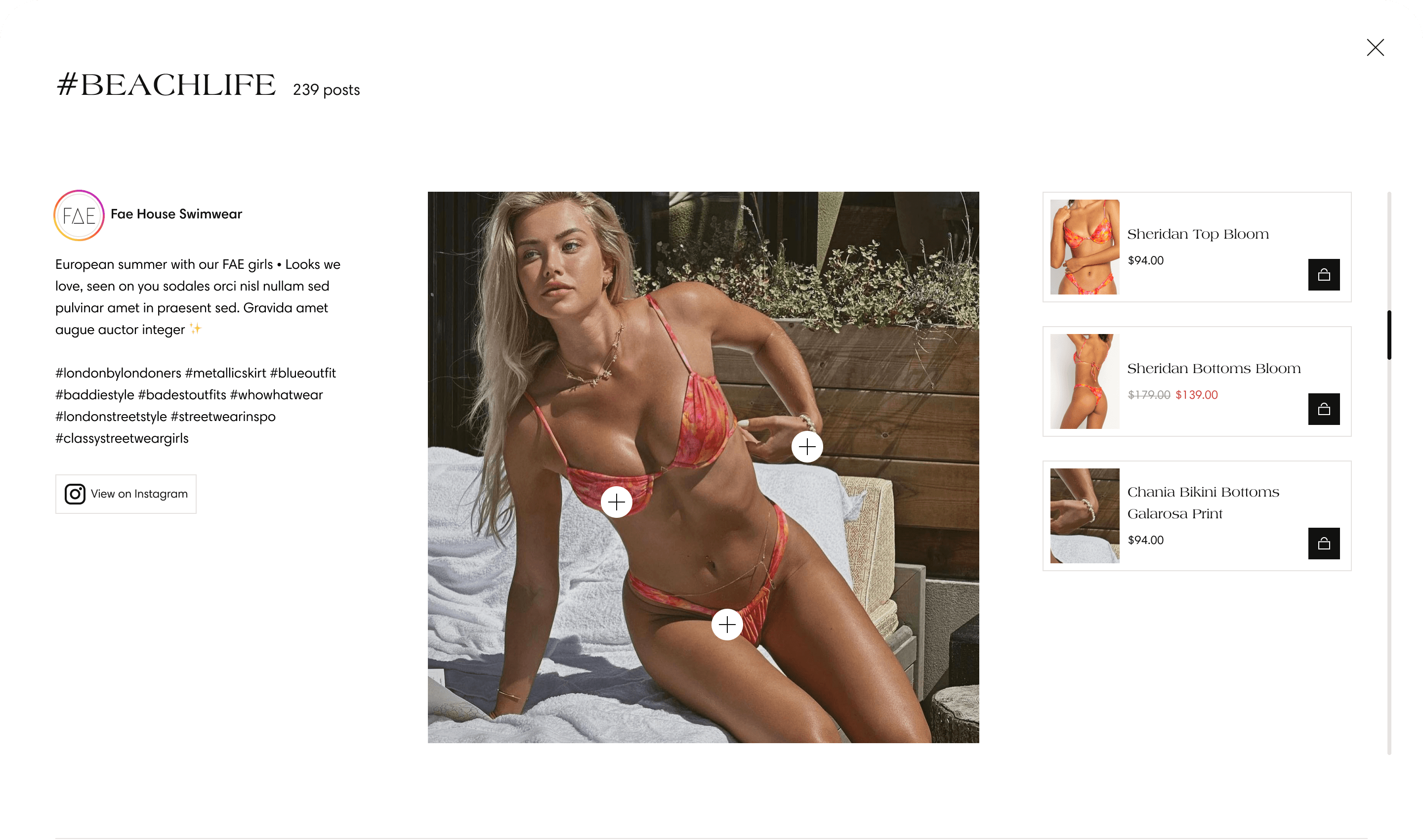
About Shoppable Socials:
The "Shoppable Socials" section in the Sahara theme allows you to seamlessly integrate your social media content into your online store. This feature enhances your product display by making social media posts and stories shoppable directly from your website. It offers multiple layout options and allows you to tag products, making it easier for customers to find and purchase products featured in your social media posts.
Settings:
Edit Mode : Off / On This option opens the drawer for the selected blocks, ensuring it remains open during changes for seamless content editing. This functionality is exclusive to the theme editor.
Note: Remember to save after making updates in the edit mode.
Section Layout:
Styles :
- List all posts with details
- Grid post images
- Tag stories with grouped posts
- Carousel post images
- Carousel stories, slider style
Grid Items Can be 3 or 4. This affects 'Grid post images' and 'Carousel post images' layouts.
Source of Slide Manual / Metaobject Note: If you define a metaobject as a source, the slide will be populated with the media from the metaobject.
Show Pulse Dots : On/Off This option changes the appearance settings of "shop the look" dots in the list layout and in the drawers in other layouts.
Social Account:
Social Account Avatar (You can select an avatar image.) **Note: ** This field will be shown on each block; you can override it in block settings.
Social Account Name (can be of your choosing)
Social Account URL (Can be selected from within the links available in your store's backend, or you can paste your social media URL here directly).
Section Header:
Title (To disable header, leave this field empty).
Header Layout : Compact / Extended
Header Background : Accent 1 // Accent 2 // Body
Product Cards:
Product Image Ratio Adapt to image // Square // Portrait This affects the product card & thumb images in blocks.
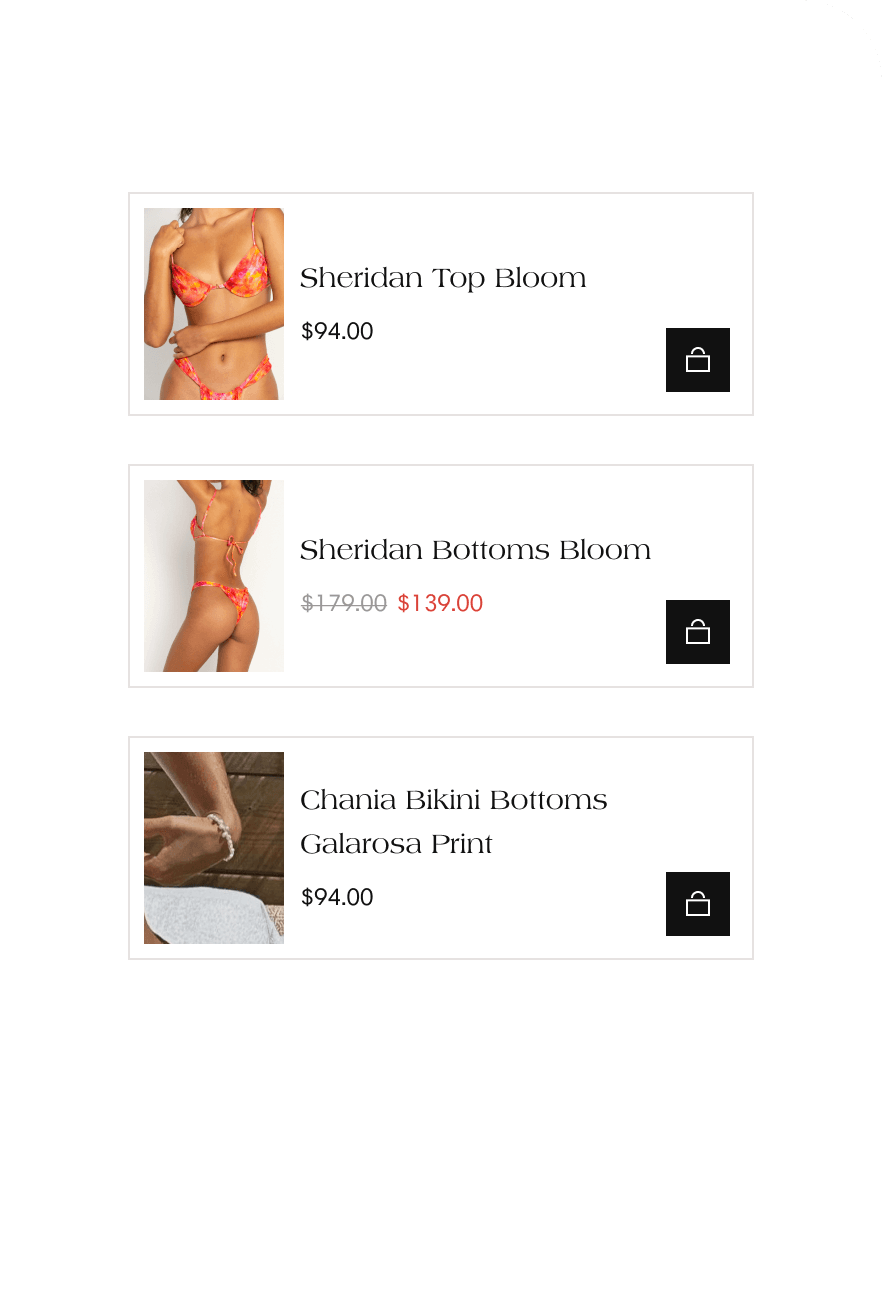
Adding a Social Media Post:
This can be done from the left hand side of the screen by clicking on "Add Social Post"
Social Post Settings:
Image (Upload an image for the post).
Social Post Content (text box for the content of the post).
Social Post Link (Paste a link or search).
Social Stories:
Social Post Tag (Hashtag)
This field groups posts with the same tag when the tag stories layout is selected.
Social Story Video (Video will only be shown in slider layout.)
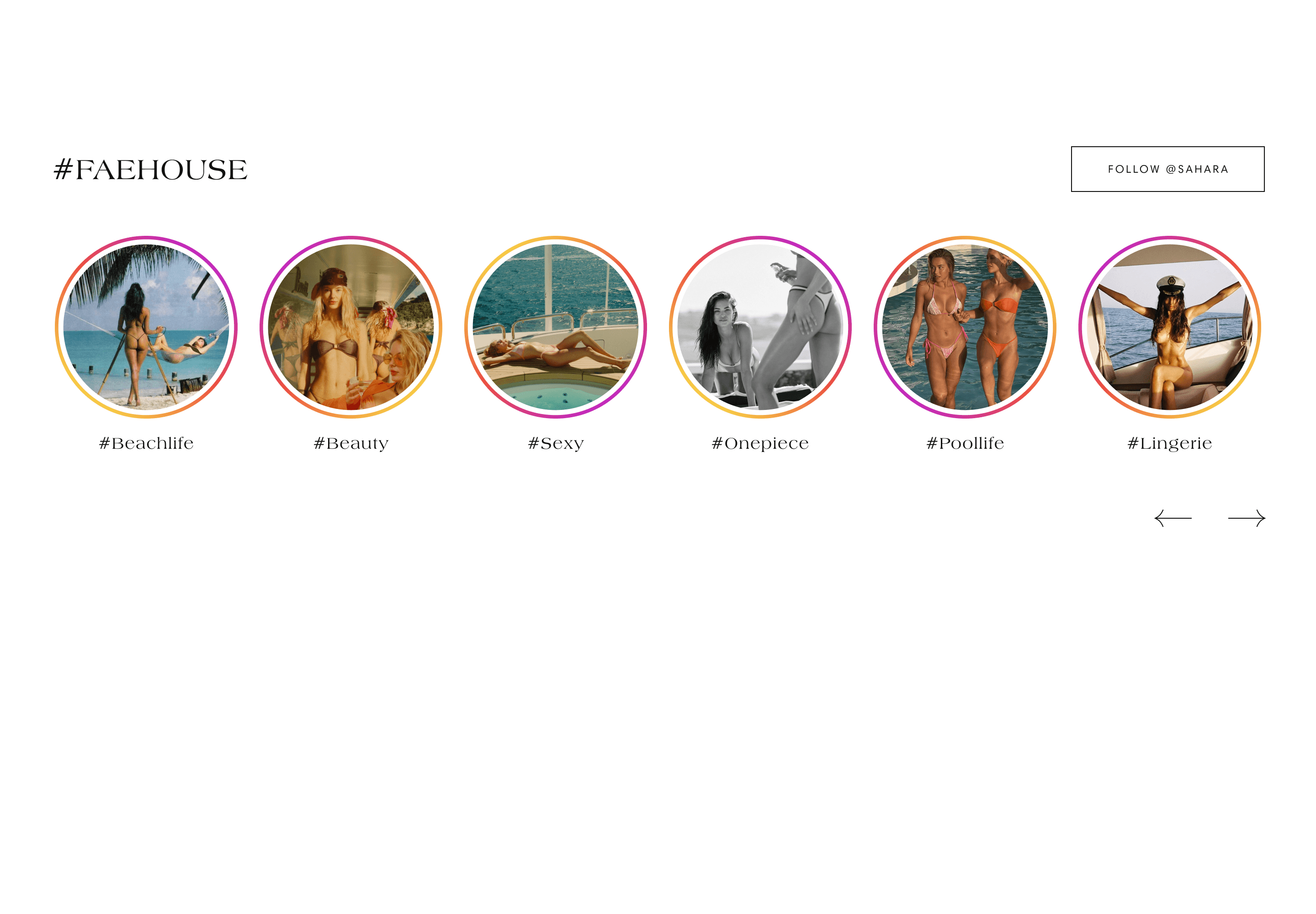
Social Account:
Social Account Avatar (You can select an avatar image.) **Note: ** This field will be shown on each block; you can override it in block settings.
Social Account Name (can be of your choosing)
Social Account URL (Can be selected from within the links available in your store's backend, or you can paste your social media URL here directly).
Product Tagging:
Dot Position for Product (can be up to 4 products here, and the dot appears on the image selected from section settings).
Horizontal and Vertical Coordinates (Can be selected here to position the dot on the image.)
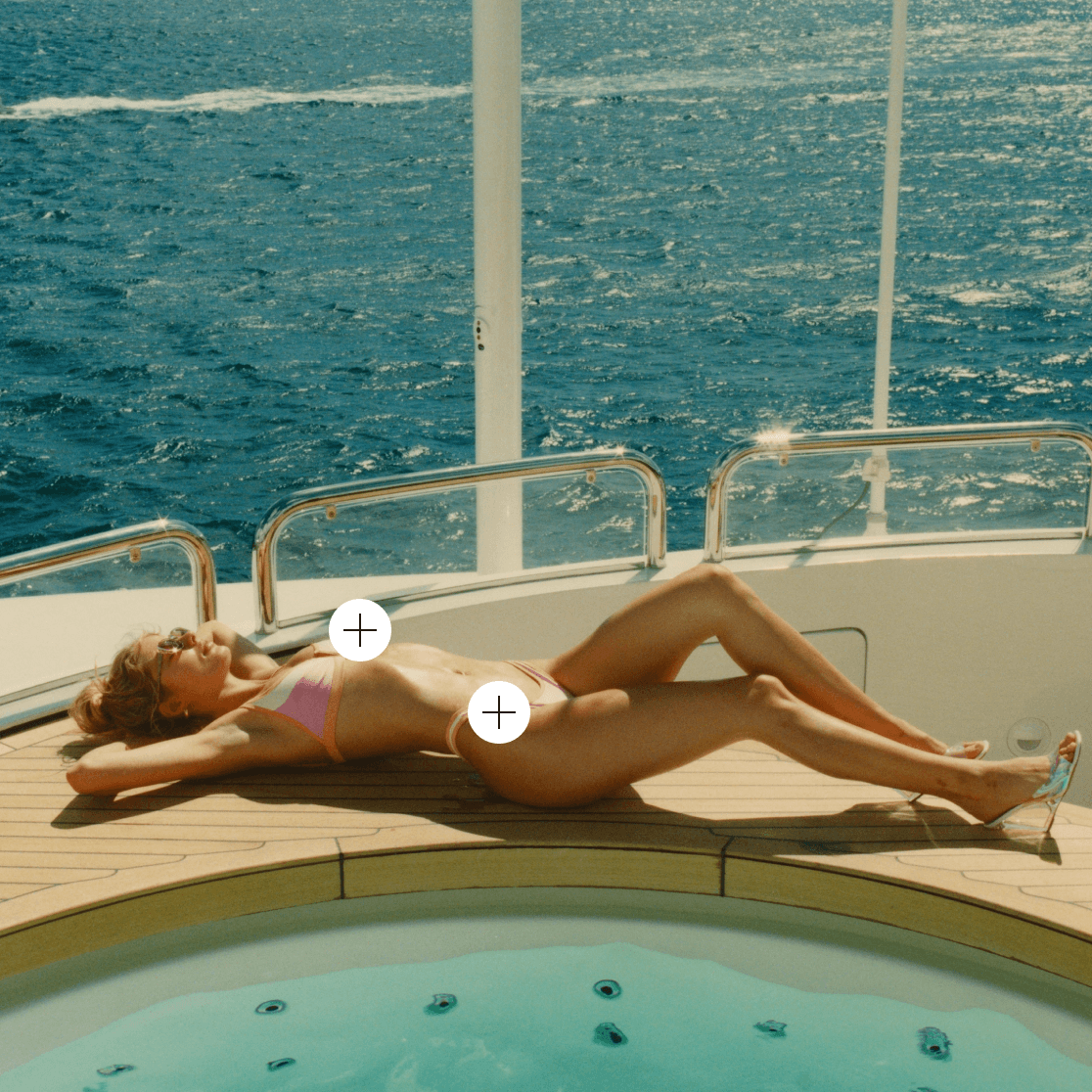
This documentation covers the settings and features available in the "Shoppable Socials" section of the Sahara theme. By following these guidelines, you can effectively integrate and manage your social media content to enhance your online store's interactivity and shopping experience.
Contact UsWas this article helpful?
Have more questions? Submit a request