Custom filters
About:
This section presents the step of how to add custom filters in your theme.
Step 1: Create a new metafield definition:
-
Go to Settings > Custom data > Metafield definitions > Products > Click on “Add definition”
-
In the name field type in Style
-
In the “Namespace and key” field enter type in my_fields.style
-
For the content type, select Single line text.
-
Click “Save”.
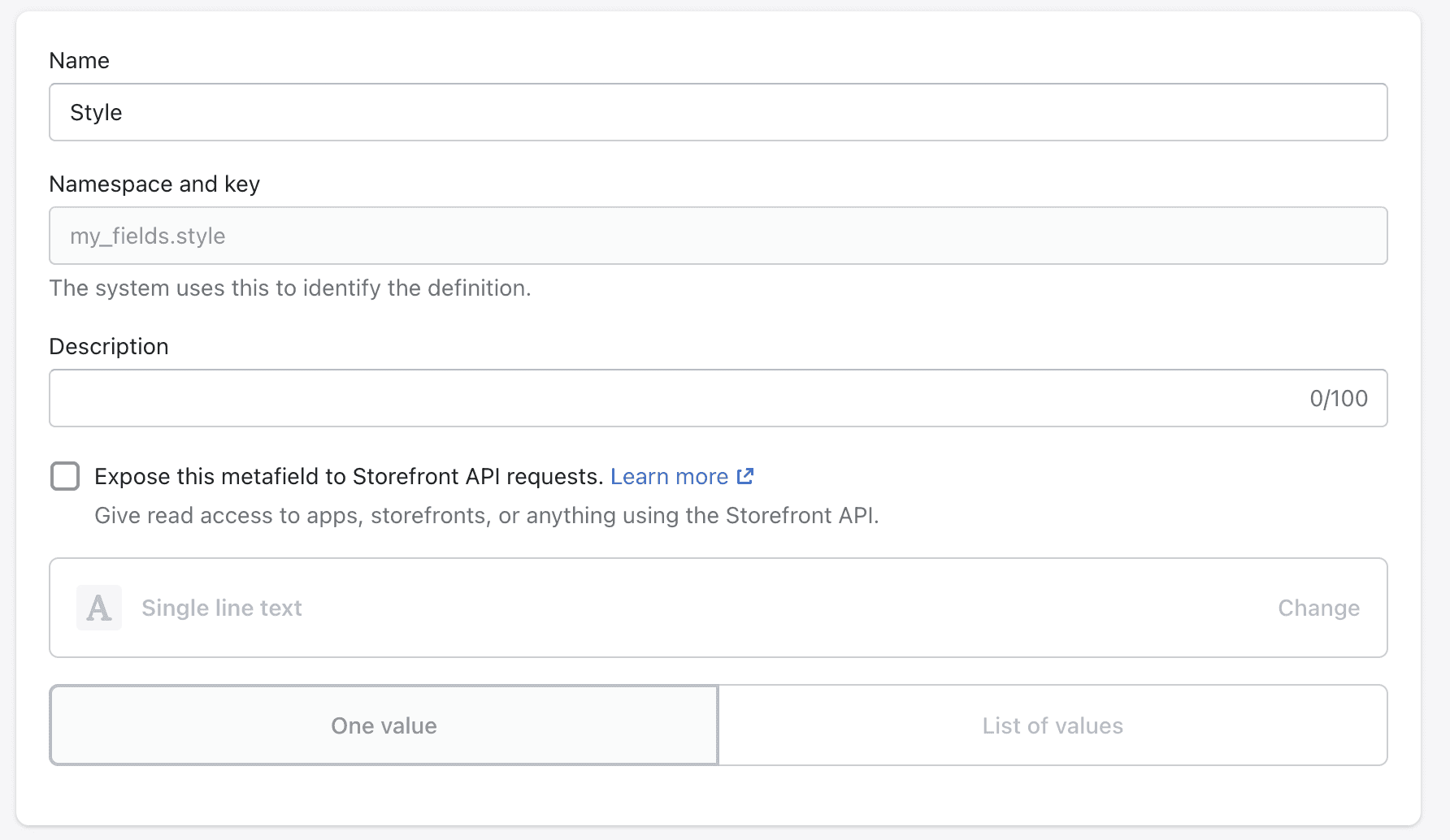
After doing this, you'll be able to set unique styles to this section of your site through Shopify Admin > Product > Metafields > Style
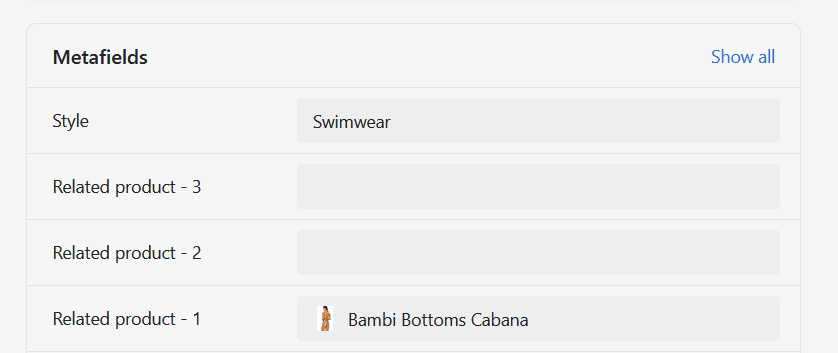
Displaying the filters with Search & Discovery
- Open the Search & Discovery app within your Shopify admin.
- Integrate the new custom filter
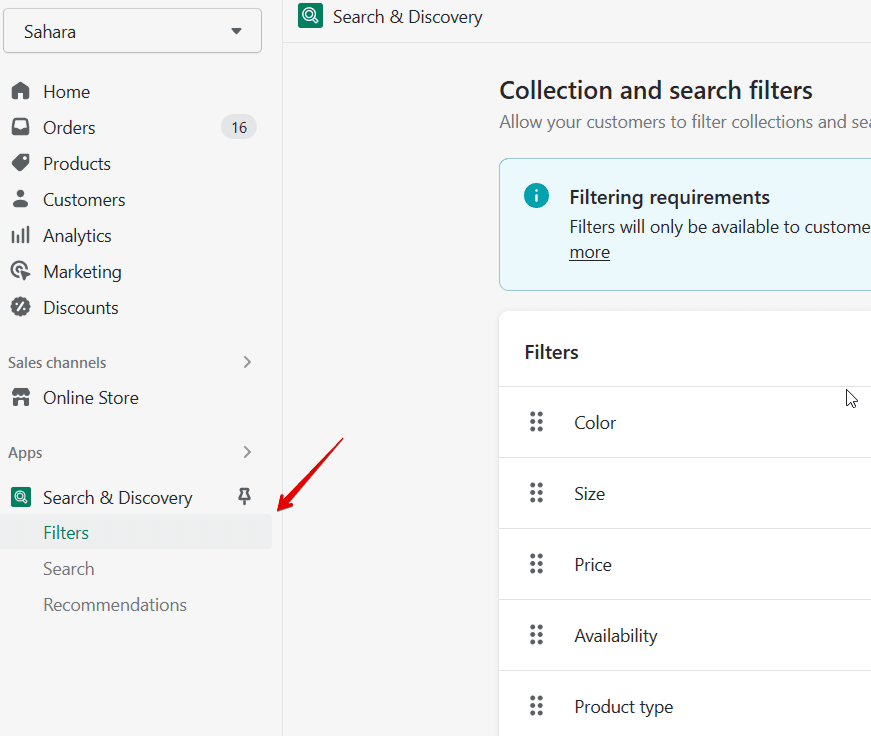
Was this article helpful?
Have more questions? Submit a request