Social Media
This setting enables you to link your social media accounts on the footer
Please follow steps to add social media links:
- In your Theme customizer, click Theme settings.
- Click on Social Media.
- Enter the complete URL for requested social media links.
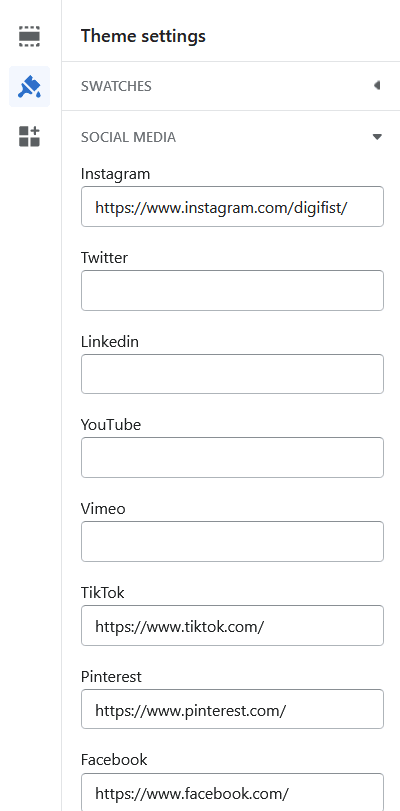
Please follow the steps below to add the Socials column block in the Footer:
- Click Sections in your theme customizer.
- Click on Add Section and select Footer.
- Click on Enable social media links.
- Click on Add block.
- Select Socials column.
- Click on Icons.
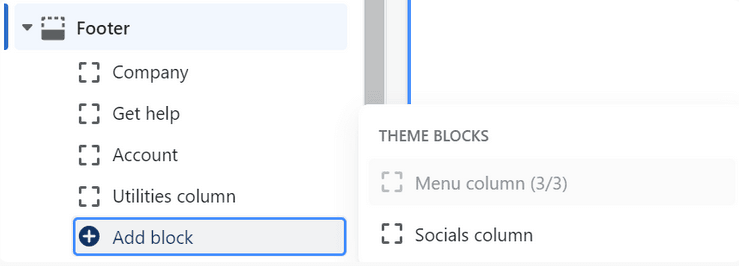
Bu makale faydalı oldu mu?
Daha fazla sorunuz mu var? Bir istek gönder