Accordions
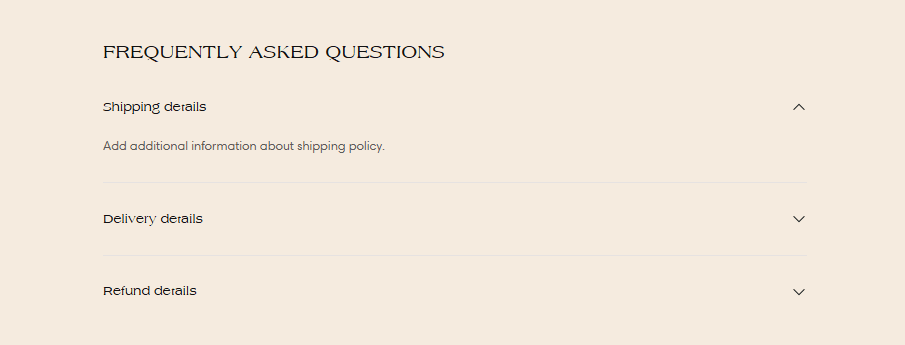
About:
The Accordions section is designed to help you organize and display content in a compact and interactive manner. It is particularly useful for FAQs, detailed product information, or any other type of content that benefits from a structured and collapsible format.
Settings:
Vertical spacing:
Desktop: Normal / Top none / Bottom none / Top and bottom none
Mobile: Normal / Top none / Bottom none / Top and bottom none
Color scheme:
Text: Default / Secondary / Inverse
Backgrounds and borders: Default / Secondary / Accent 1 / Accent 2 / Inverse
Text:
Heading: Enter a heading for your accordions
Topic:
To add a topic, please click on the left side of the screen in the customizer, underneath the "Accordions" section, on "Add topic".
General settings:
Show content: On / Off
Text for topic:
Heading: Enter a heading for the topic
Body: Enter the text that you wish to appear underneath this topic.
Page: Outputs a page content as topic body text. By using it, you will overwrite th topic content filed in the body.
Bize UlaşınBu makale faydalı oldu mu?
Daha fazla sorunuz mu var? Bir istek gönder