Newsletter modal
Gather customer emails by activating the Newsletter modal feature. Emails submitted through this feature will be added to the Customers admin for marketing efforts.
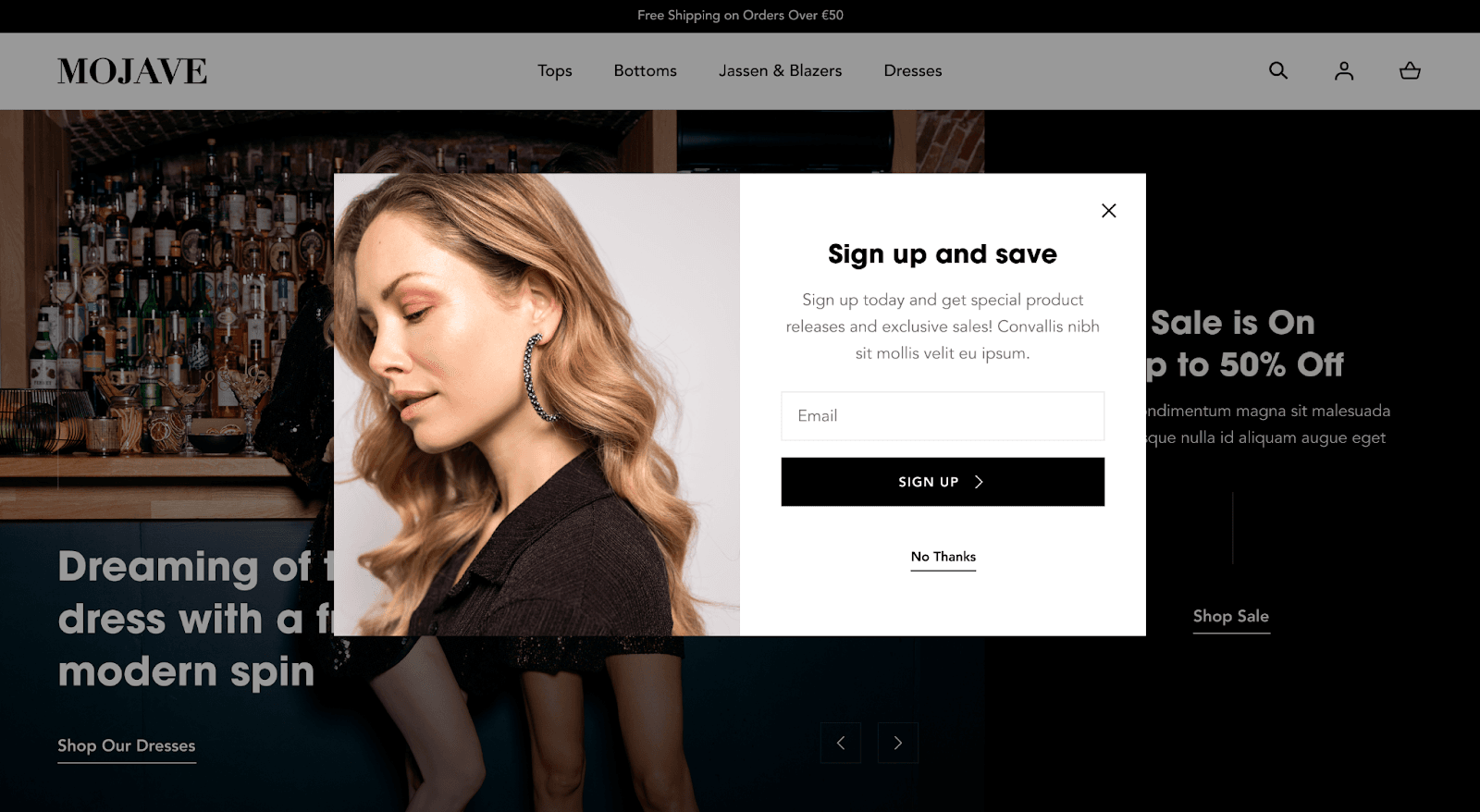
Delay
Adjusting the delay in seconds will change the number of seconds when the pop-up has to be displayed for the visitors browsing your site.
Expiration date
Adjust the number of days to avoid annoying your potential customers by showing them the pop-up on each visit.
Color options
The additional color selectors change how the pop-up looks.
Flip image/content position
It can be used to flip the columns on the pop-up.
Heading, content & image
Use these fields to add a heading, content & image to your pop-up modal.
Neem contact met ons opWas dit artikel behulpzaam?
Heeft u meer vragen? Dien een aanvraag in