List collections
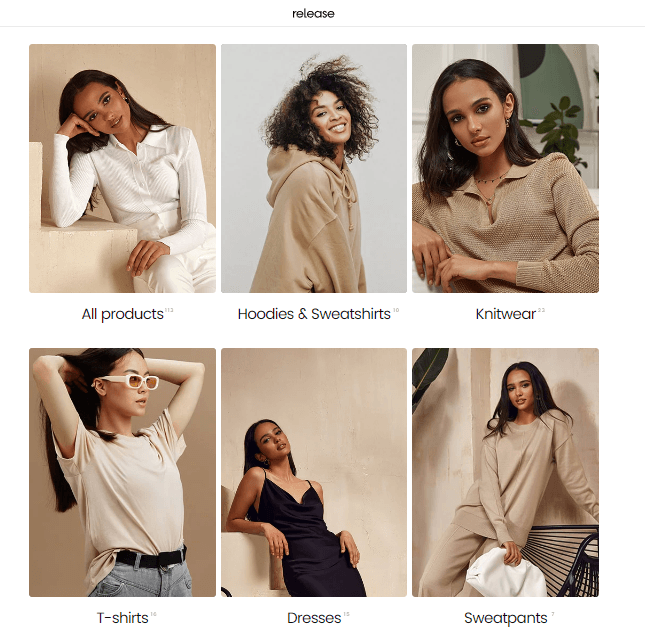
About:
The List Collections section allows you to showcase your collections in a structured list format, making it easier for visitors to explore and navigate through your product categories.
Collections:
Collections Selection: Choose whether to display all collections or select specific collections to showcase.
Collection Card:
Collection Title Style:
Single Text: Display the collection title as simple text.
Text with Arrow Icon: Display the collection title with an arrow icon for enhanced visual appeal.
Collection Product Counter: Toggle to display or hide the product counter for each collection, indicating the number of products within each collection.
Collection Counter Border: Toggle to add or remove a border around the collection counter.
Collections per Page: This setting is applicable only when displaying all collections and allows you to specify the number of collections to show per page.
With the List Collections section, you can effectively organize and present your product categories, enhancing the browsing experience for your website visitors.
Contact UsWas this article helpful?
Have more questions? Submit a request