Featured collections on the collection pages
About:
To give the theme a twist, we've added a special functionality to the theme's Featured collections page and you can now add it to your Product Listing Page template (Collection pages) to achieve a collections overview functionality on this page.
Note: As we've already covered the functionalities of this section in the Sections > Featured Collections documentation, this documentation only covers the specific settings useful to the collection pages.
Prerequisite:
Add a featured collections section to your collections page and set it up.
1:1 View:
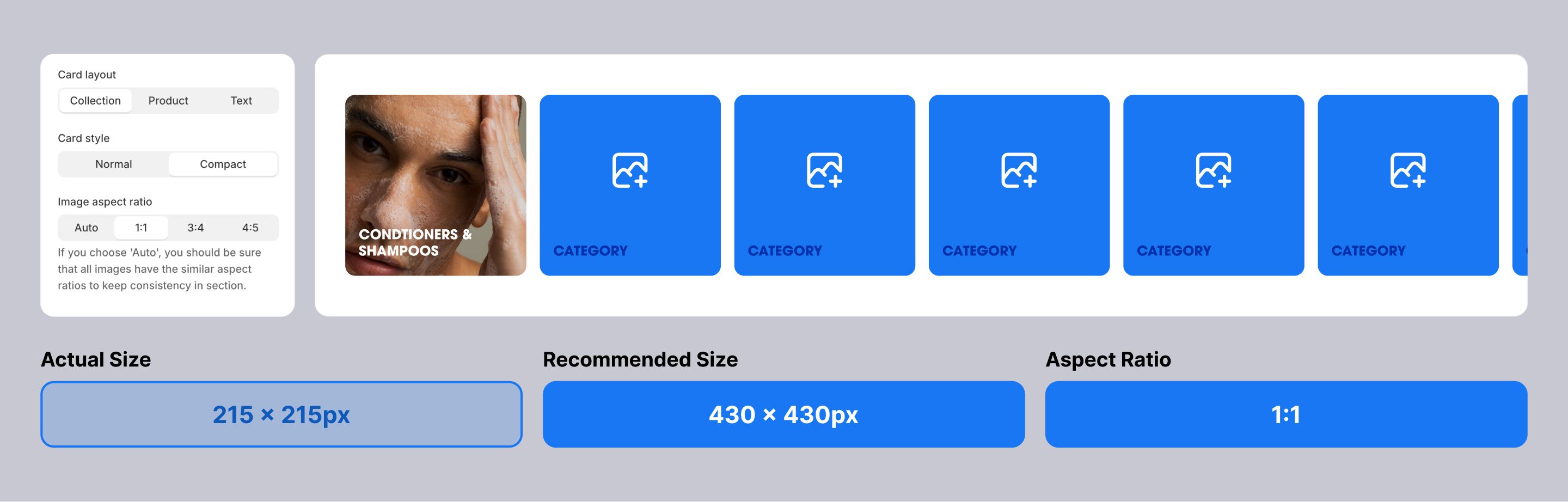
3:4 View:
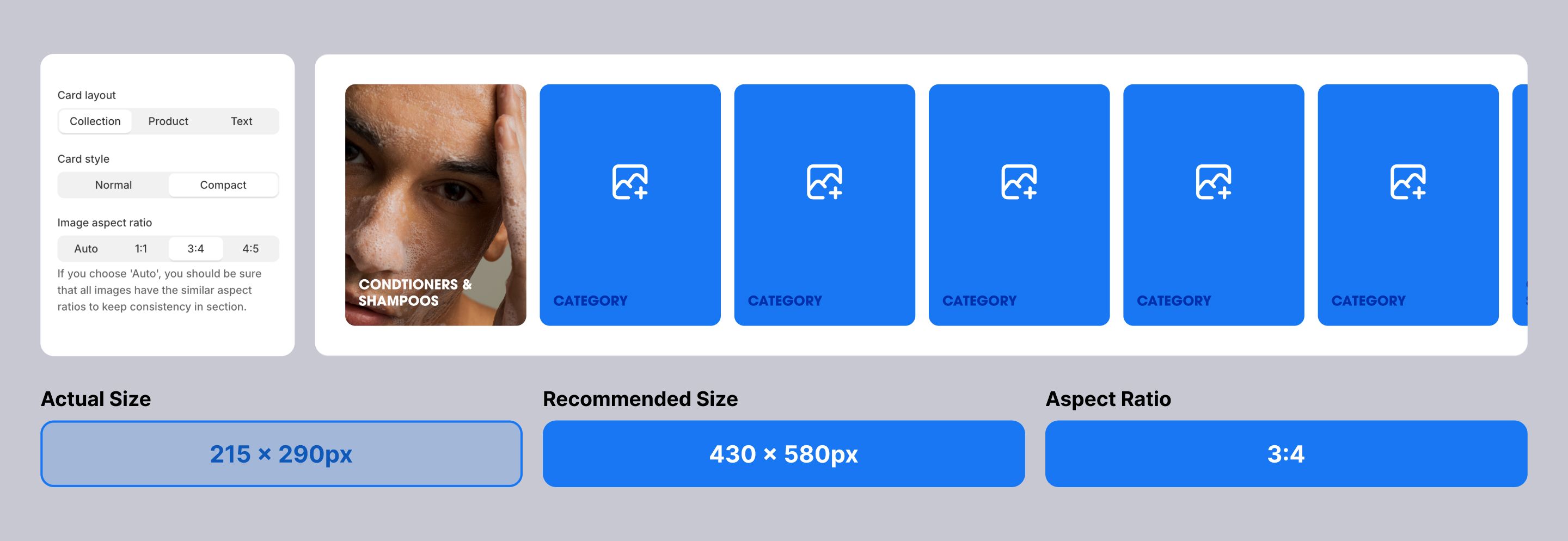
Collection card settings:
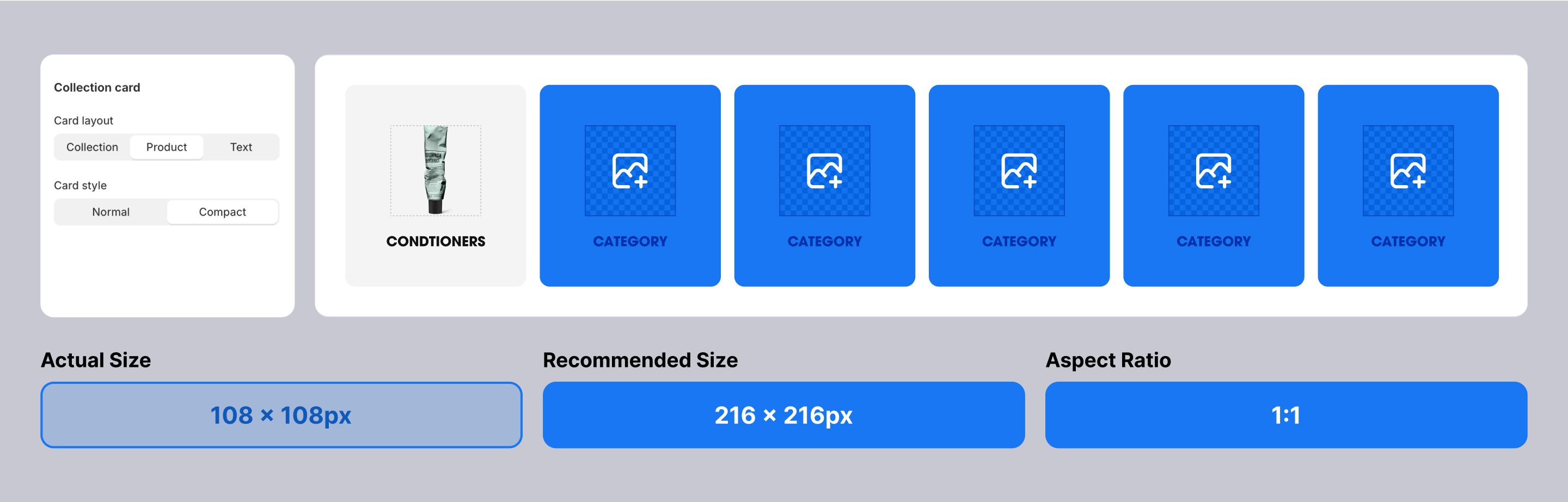
Important note:
In order to avoid having an issue where the background color of the images don't match your theme's background settings for the PLP, please take note to use images that have no background.

Was this article helpful?
Have more questions? Submit a request